Revoking app access
You can revoke OAuth access for an app at any time. When you revoke OAuth access, it means that the application can no longer retrieve data.
To revoke access:
- From the school admin, navigate to the Settings > Oauth apps page.
- Next to the app you want to revoke access for, click the More options icon.
- Select Revoke access.
- In the popup window, confirm by clicking Revoke tokens.
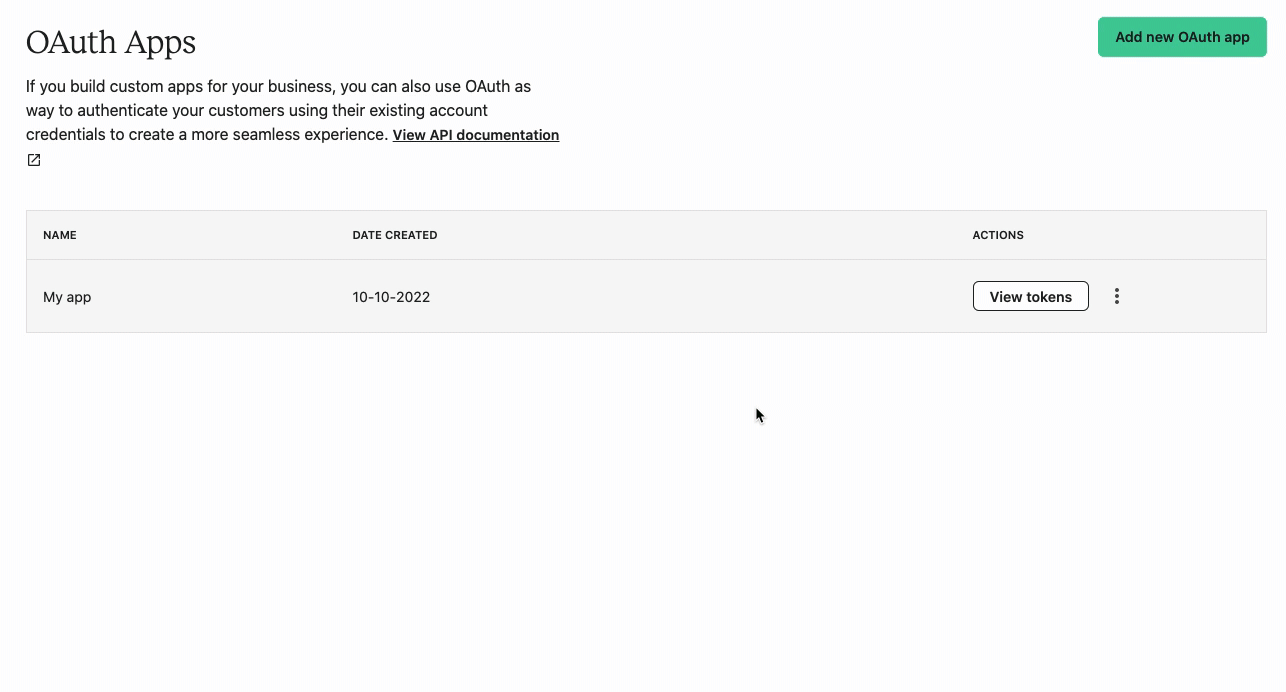
Updated 5 months ago