Authentication
To make a successful call to the API, you must include a valid API key as an authorization header for each request.
To retrieve your school’s unique API key:
- Navigate to the Settings > API tab of your Teachable school admin. (Please note this page is only accessible by school owners).
- Click the Create API Key button.
- In the popup window, enter a Name for your API Key.
- Click Create.
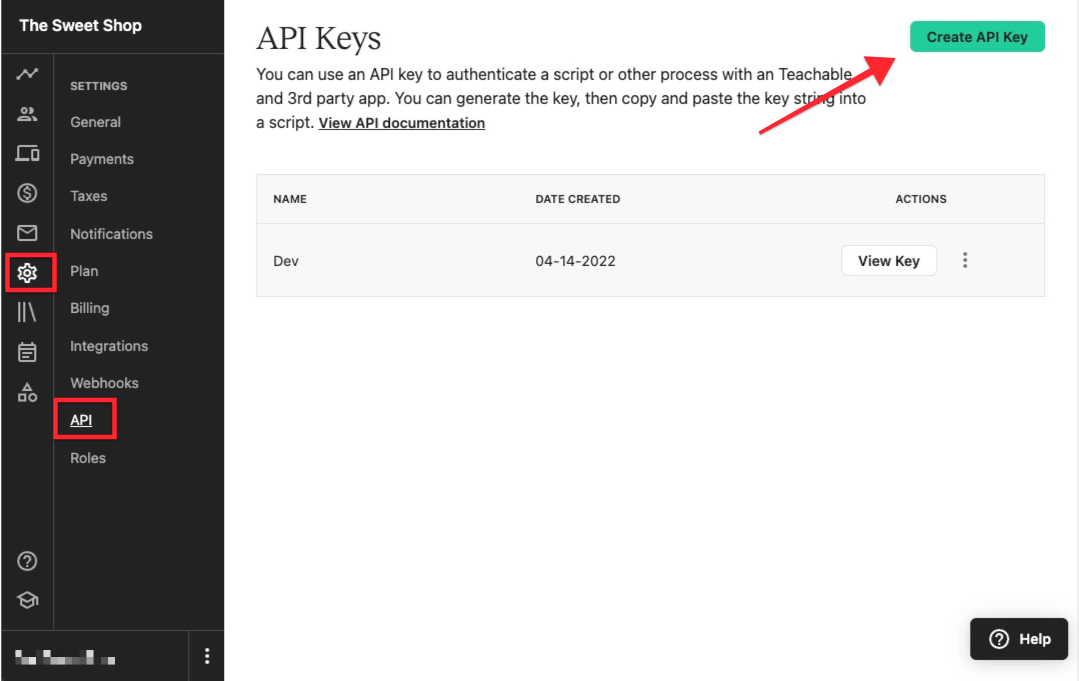
Once you have your API key, it should be included in the apiKey header of each request. (In the example below, you’ll need to replace YOURKEYHERE with your unique API key.)
curl —-header ‘apiKey: YOURKEYHERE’API requests made without proper authentication will fail.
You can revoke an API key at any time. To do so:
- Navigate to the Settings > API page of your Teachable school.
- Click the More Actions icon (the three dots) next to the specific API key.
- Select Revoke Key.
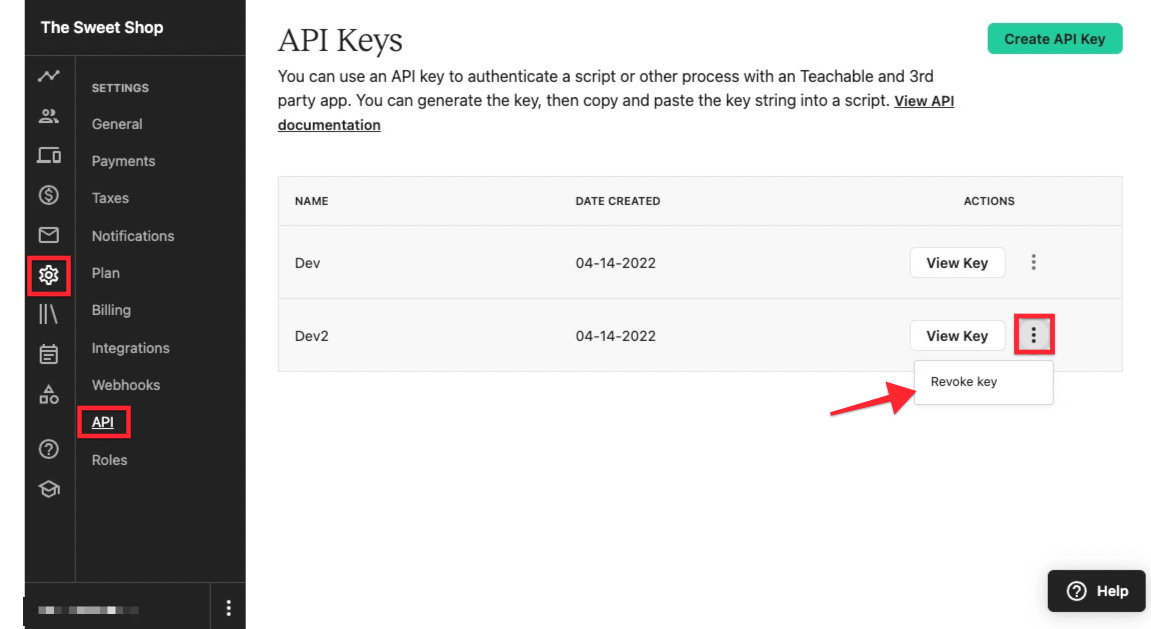
It’s important to keep your API key secure. Do not share or expose your API key.
Updated 5 months ago